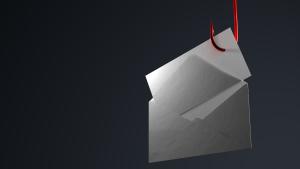Training your children about online safety starts at an early age and continues until they are fully grown. The internet can be an amazing and powerful tool for kids. From helping them with homework and reports, to learning cool new facts.
With recent reports questioning the safety of children’s programs and online platforms, we thought we would review some tips to help keep your kids safe online.
The online world is constantly changing and it is important to train your children to be safe. Online safety covers a wide variety of areas. Children should know what to look out for and what is okay, that’s where the parent comes in to teach them. Below are a few tips to keep in mind when first teaching your kids about using the internet.
Sit with them
When they’re first starting out, make being online a family thing. Sit with them, play games with them, show them how to use Google, watch a few videos with them, etc. Make the internet something innocent, fun, and educational. Most importantly, let them know that you are there to help them.
Be open
As they get older and more experienced with the internet (and technology in general), discuss the potential drawbacks of using it inappropriately. It’s important to be open with your kids about this so that they understand how the internet can also harbor some negative effects.
Explain how unwise decisions can possibly hurt their futures. If you leave anything open to interpretation, then there’s the potential for misinterpretation.
Set parameters
Set clear expectations with your children, and make sure they are on board and understand the parameters:
Time limits
Browsing restrictions
Only specific video channels
Purchasing and download approvals
Adjust security settings on any social profiles they may have
Use an app
To help with setting parameters, you can use an app (or even a security suite). Some security suites allow you to block specific websites and functions.You could use Sophos Home – it’s free for personal use and you can decide what to block and what to allow. There are apps that can block kids from opening other apps or prevent them from downloading new ones. Check out Kids Place Mobicip.
Give them space
As they get older, give them space and trust them to use the internet and their connected devices appropriately. Before you know it, you’ll have a computer expert on your hands! We hope you can apply some of these tips to keep your kids safe online!